Requires at least: 3.0.1
Tested up to: 4.42
Stable tag: 1.0
License: GPLv2 or later
License URI: http://www.gnu.org/licenses/gpl-2.0.html
Windsor Strava athlete is a personal tool kit for Strava users. Display your profile, clubs, gear, stats, followers and more with shortcodes.
WordPress Plugin Repository URL: https://wordpress.org/plugins/windsor-strava-athlete/
Plugin Set Up
You must get a API Key (Access Token) from Strava by registering your application or nothing will work. This step is required by Strava. You can register your application here: https://www.strava.com/settings/api
Application Name: Name it whatever you want.
Website: www.yourdomain.com (Change “yourdomain” our for your actual domain 😉 )
Application Description: Whatever you want.
Authorized Callback Domain: www.yourdomain.com (Change “yourdomain” our for your actual domain 😉 )
Save and find your Access Token.
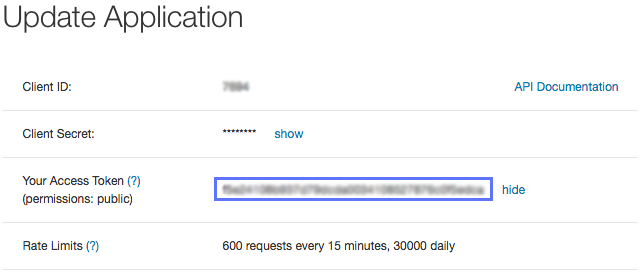
Copy you access token and paste in the Strava Api Input field. WP-Admin > Settings > Windsor Strava Club
Google Now Requires and API Key to use their Javsascript maps
First, go here.
- click “get key”, then “continue”.
- Create project
- Click dashboard
- Click Enable API
- Look for google maps javascript API and click.
- Click enable
- Click credentials > create credentials > API Key
- Choose browser key
- Create
Windsor Strava Athlete Plugin Shortcodes
Outputs the users profile, follows, clubs, gear and recent rides.
Profile
Atributes
An athletes ID can be found in the URL of their profile. EX https://www.strava.com/athletes/533982
Athleteid (required)
default:false
values: // Strava Athlete's ID
Show athlete followers?
followers
default:1
values: 0,1
Show athlete clubs?
clubs
default:1
values: 0,1
Show athlete bikes?
bikes
default:1
values: 0,1
Show athlete stats?
stats
default:0
values: 0,1
Latitude value of where to center map?
lat
default:false
values: // latitude value
longitude value of where to center map?
lng
default:false
values: // longitude value
Show athlete activity feed?
showfeed
default:false
values:0,1
Map zoom level?
zoom
default:false
values:0 to 18
Show totals. Comma, delimited list.
totals
default:false
values: recent_ride_totals, recent_run_totals,recent_swim_totals,ytd_ride_totals,ytd_run_totals,ytd_swim_totals, all_ride_totals,all_run_totals,all_swim_totals
Example
[[windsor_strava_athlete_profile athleteid="533982" totals="recent_run_totals,ytd_ride_totals,all_ride_totals" showfeed="1" lat="39.7555" lng="-105" ]]
[windsor_strava_athlete_profile athleteid=”533982″ totals=”recent_run_totals,ytd_ride_totals,all_ride_totals” showfeed=”1″ lat=”39.7555″ lng=”-105″ ]
Single Activity
Show athlete followers?
activityid (required)
default:false
values: // Strava activity ID
Show athlete followers?
followers
default:1
values: 0,1
Latitude value of where to center map?
lat
default:false
values: // latitude value
longitude value of where to center map?
lng
default:false
values: // longitude value
Map zoom level?
zoom
default:false
values:0 to 18
Example
[[windsor_strava_athlete_single_activity activityid="665906849" zoom="12"]]
[windsor_strava_athlete_single_activity activityid=”665906849″ zoom=”12″]